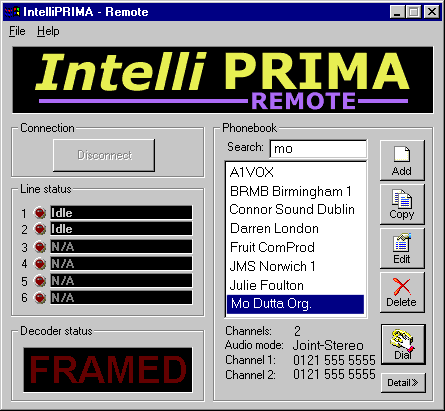
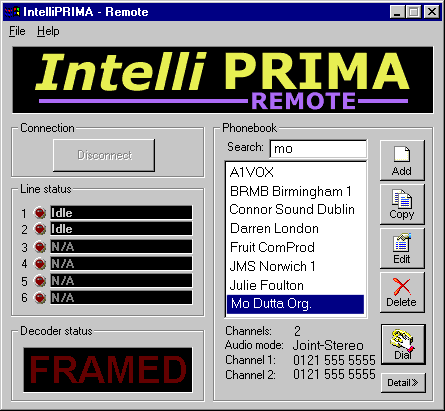
|
I
N F O |
* |
Shows
line status of 2, 4 or 6 channels (depending on number of TA's installed) Provides audio/visual alerts of incoming connections - ideal for busy studios Shows quick info on speedials in main screen Connect using your PC's USB or Serial port (non-standard cable required) |
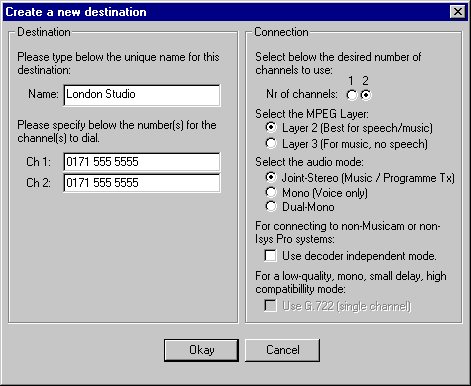
| Adding an entry is as simple as this... |
| IntelliPRIMA automatically selects the line format and helps you through the other settings |
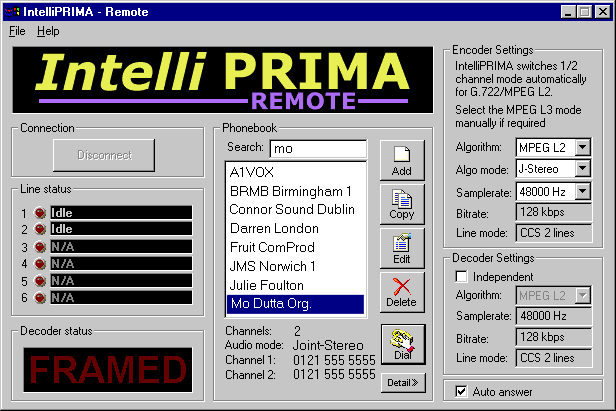
|
With
the detailed view, you can change the encoder & decoder settings
directly - even during connections
|
|
Of
course
IntelliPRIMA tries to help by changing samplerates and bitrates to match... |
|
|
Artificial
Prima Intelligence |
|
| A P I |
*
* * |
Detects
number of incoming lines and sets bitrate, samplerate and protocol for
MPEG Layer 2 and G.722 Allows instant access to encoder/decoder settings using 'Detail' button Sends identification text message to remote CDQ Prima, when equipped with VU meters |
|
E |
* |
Designed
to be intuitive for broadcast and pro-audio users Phonebook with unlimited entries - alphabetically sorted - and allows direct import of existing speedials from CDQ Prima Phonebooks can be exchanged/imported between users on floppy or via e-mail Runs on a standard PC connected via serial port to Prima No more fiddling with those little buttons! |
| Intelligent Windows PC Remote control software for the CDQ Prima range of ISDN audio codecs |  |